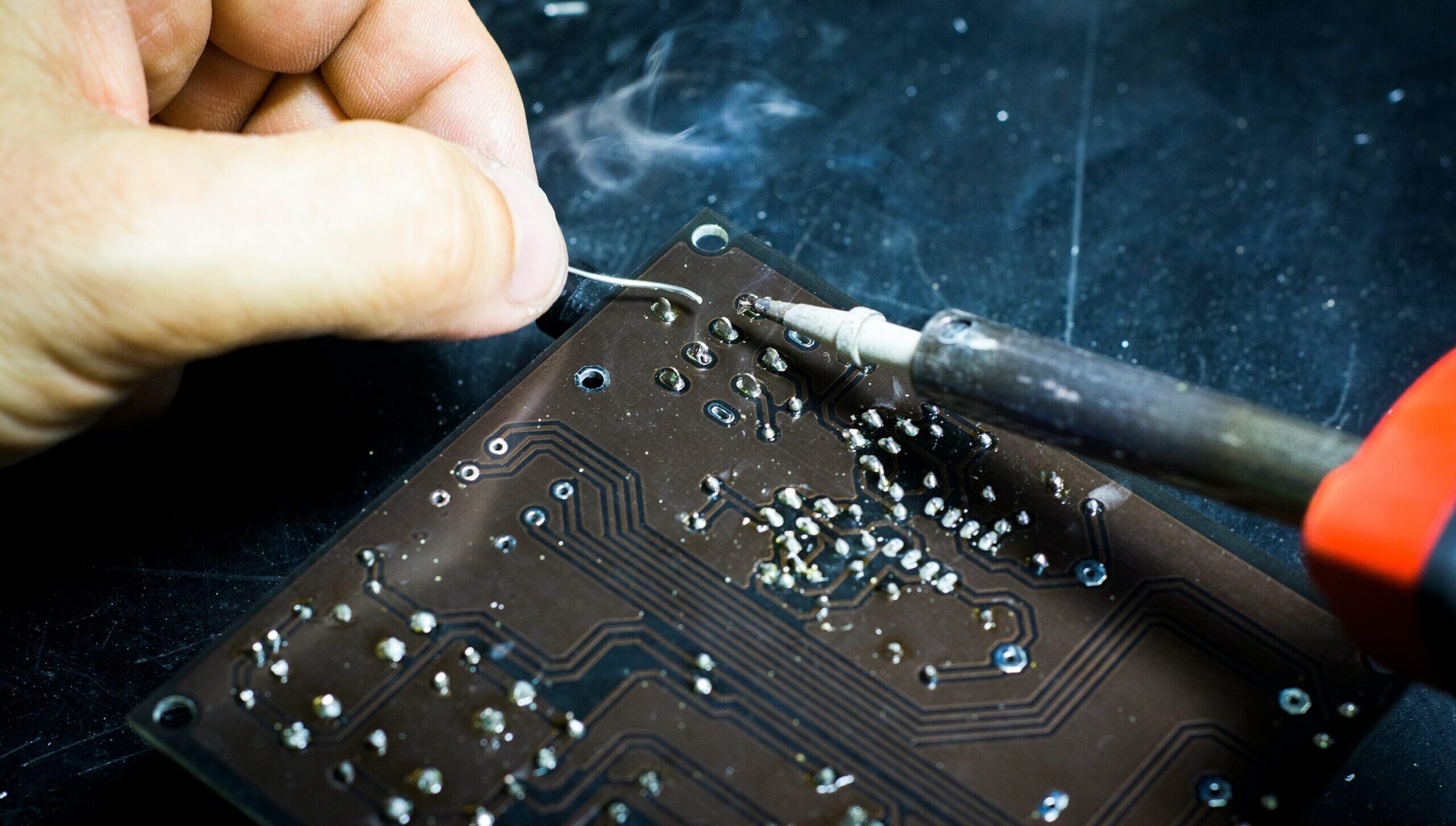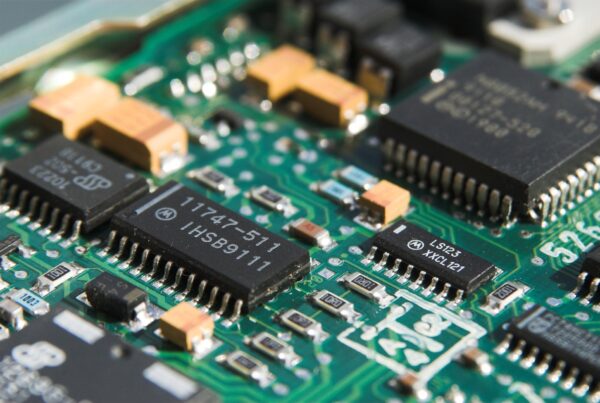OK, so you are having an issue with your laptop. I understand it can be frustrating, but before you get out the screw driver and circular saw, have a look at these six things which can often be overlooked, but are crucial to remember before your laptop ends up being a heap of screws.
1-Check out your warranty, is it still valid?
You may still be able to get the problem fixed for free, or cheaply, if your laptop is still under warranty from the manufacturer. Make sure you know if you’re covered or if your warranty has expired. It’s not a bad idea to contact the manufacturer and double check, triple check, your laptop’s warranty expiration date. If you’re covered under warranty then can stop reading. Simply take your computer down to the closest repair shop authorised by your laptop’s manufacturer and have the professionals fix your laptop free of charge. Problem solved.
2-Have a suitable workspace.
OK, so you weren’t lucky enough to have a valid warranty and are now looking to savagely tear the thing apart. Whatever you do, please don’t try to fix your laptop on a cluttered desk or on the kitchen table. Laptop parts are very small and may easily roll off and get lost in the wilderness of clutter. So you want to make sure you have enough room where you will be able to see things that fall. Laptop repairs can be very time intensive and require a lot of concentration so one of the most important steps is making sure your work area is clean, organised, and static free.
3-Look carefully before touching anything.
When you look at the inner parts of a laptop, there are connectors, cables, and screws everywhere. Take careful note of what is connected to what and what’s plugged in where, making notes for yourself if you have to. It is a smart idea to record the steps with a digital camera so that you can use it as a reference to back-track. You don’t want to double your work when you find out you can’t remember how the pieces all slot back together. You also want to take note of anything unusual in case you do have to take it to another person to fix. Believe it or not this is one of the biggest problems inexperienced technicians face when attempting laptop repair. They put everything back together and realize they still have a few spare screws left over. Don’t let this happen to you.
4-Keep track.
Remember those very small parts? Screws and other small components are easily lost. When you unscrew/dismantle a piece of hardware, keep small pieces in a place you’ll remember. Better yet, before you start, get a little plastic bag or white bowl and keep all tiny parts in there as you go. Many laptops use a variety of different screws, so you must keep careful track of what type screw goes where. If you were borderline OCD a few coloured stickies would work wonders for organising! Often times the different screws have the same diameter but are different lengths. This can make things very confusing as most screws will fit in most holes, but using a longer screw than necessary could potentially puncture components below. You must be VERY careful in organising your screws and keeping track of what goes where.
5- Be patient.
Laptop repair is not something most of us do on a daily basis, so you may not be able to fix problems instantly. If it’s not going well, take a break, take a walk. The age of the Internet is upon us and with it brings a wealth of informative sources. So Google it, get YouTube tutorials and find out what others have learnt. You can often find plenty of written and video guides on the Internet to help you with a number of laptop repair issues. It’s always best to put the work on hold and seek out additional information instead of just “winging it.” Laptops are very delicate machines and it’s quite simple to cause even more problems if you’re impatient and take a stab in the dark or don’t know what you’re doing.
6- Find a professional.
If doing a full blown laptop repair seems daunting or you run into problems when attempting to fix your own laptop, seek out a professional. It’s nothing to be ashamed of. We all need help at times, so why not seek it from someone who is trained in this field. Laptop repair can be difficult and often requires significant education and experience to be able to complete smoothly and successfully. If you have little to no experience doing laptop repair, it’s often better to seek the help of a professional instead of creating even more problems by tinkering around with the laptop yourself.
For all things computer repairs and IT related, contact our Geeks on 1300 883 021 or fill in our online booking form!
MobileGeekette