Hello lovely people and welcome to computer repairs blog 🙂
Today, we will talk about creating an icon that will start up the screensaver in Windows Vista? As this is and has been a commonly asked question for a long time, I figured I would put the answer here in our computer repairs blog.
How to create a Screensaver Icon
On the desktop right-click anywhere and choose New Shortcut from the menu.
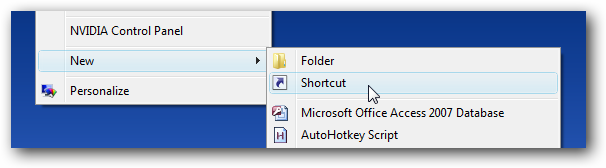 To be able to launch the screensaver, you’ll need to enter the full path to the screensaver file, followed by “/s”
To be able to launch the screensaver, you’ll need to enter the full path to the screensaver file, followed by “/s”
%systemroot%system32Bubbles.scr /s
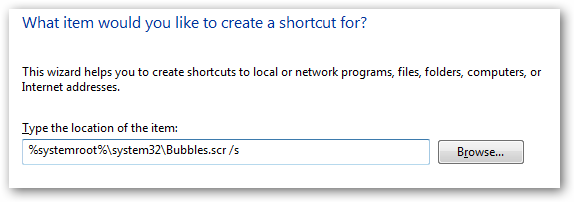 You will want to substitute the name of the screensaver where you see “Bubbles.scr” above. Also note that we used %systemroot% instead of C:windows because not every install uses the C: drive.
You will want to substitute the name of the screensaver where you see “Bubbles.scr” above. Also note that we used %systemroot% instead of C:windows because not every install uses the C: drive.
If you don’t know the filename, you can browse down to your system32 folder and then search for “.scr” using the search box:
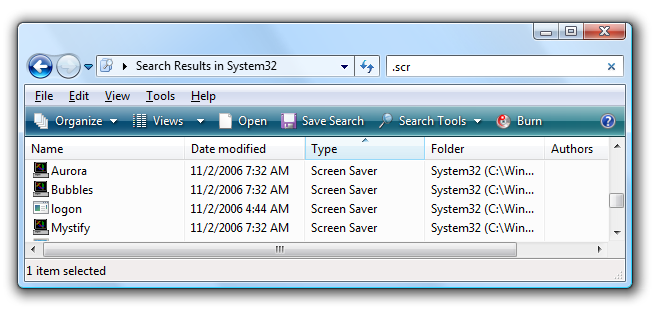 You will now see a list of the names of all the screensavers installed on your system, which you can use in the location field.
You will now see a list of the names of all the screensavers installed on your system, which you can use in the location field.
Over and out
MobileGeekette (yours in computer repairs jungle)













