Hello lovely people. In this installment of our computer repairs How To blog we will talk about Windows 7 and Vista. These two have all the same Windows+X shortcut keys as other versions of Windows, such as Win+E for explorer and Win+D for the desktop, but adds in all of the Win+<num> keys to launch the shortcuts in the Vista Quick Launch menu (or switch to apps in Windows 7), as well as Win+X for mobility center, etc. However, what if you want to disable all these extra keys? This is what this computer repairs blog is about.
Well it might be handy to know that you can disable some of the extra keys at once with a single registry entry
How to do Manual Registry Hack
Through the start menu search box open up regedit.exe and navigate to the following key (create if it doesn’t exist)
HKEY_CURRENT_USERSoftwareMicrosoftWindowsCurrentVersionPoliciesExplorer
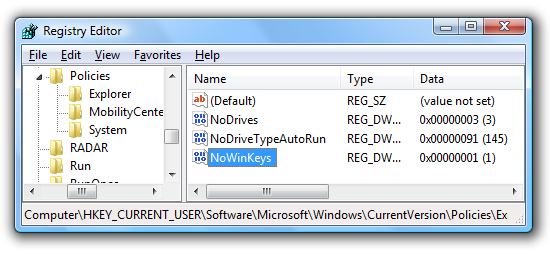 Create a 32-bit DWORD value called NoWinKeys and set the value to 1. For the changes to take affect you will need to log off and then log back in again.
Create a 32-bit DWORD value called NoWinKeys and set the value to 1. For the changes to take affect you will need to log off and then log back in again.
best of luck in all your DIY computer repairs endeavours. Over and out
MobileGeekette













