Hello lovely people, and welcome to computer repairs blog 🙂
Did you know you can install Windows 7 and use it for 30 days without a license key? What you might also not know is that the 30 day trial can actually be extended to a trial mode of 120 days and again also without a key. And you do not need to urgently call Kim Dotcom or your speed dial geek to accomplish this.
Basically, the way this works is that after the end of the 30 days you need to run a small command and reboot your computer, its at this point you will have another 30 days more – up to a maximum of 120 days. This trick should work no matter where you actually got your copy of Windows 7 from.
How to extend the Trial By 30 Days
Before you begin you need to check how many days you have left in the trial period. To find out right click *Computer* and choose properties.
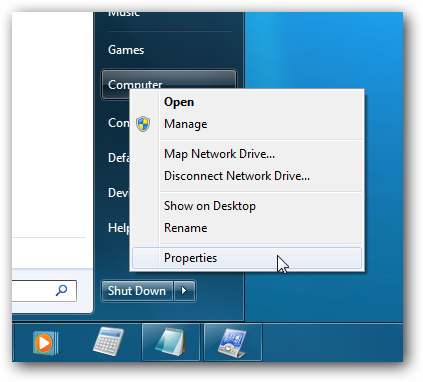
At the bottom of this window you’ll see how many days are left on your activation.
 To actually begin the hack that will extend your trial period you need to find *Command Prompt* in the start menu – or you can’t see it you can always search for it. Right click on it and choose *Run as Administrator* – this is VERY important (Don’t you feel a surge of geeky computer repairs energy through you at the thought of the power of being Administrator?).
To actually begin the hack that will extend your trial period you need to find *Command Prompt* in the start menu – or you can’t see it you can always search for it. Right click on it and choose *Run as Administrator* – this is VERY important (Don’t you feel a surge of geeky computer repairs energy through you at the thought of the power of being Administrator?).
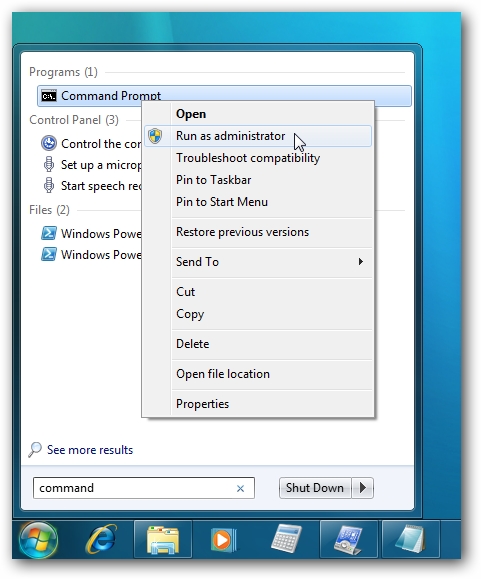
Now – type in this command –
slmgr -rearm
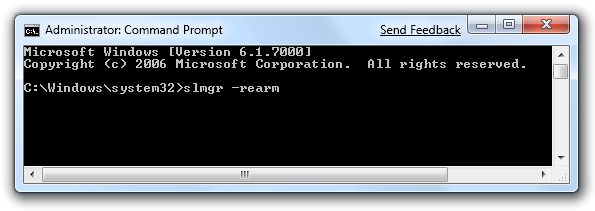 This dialog should show up within a few seconds – saying that the command has completed successfully and you will need to restart to make the changes take effect.
This dialog should show up within a few seconds – saying that the command has completed successfully and you will need to restart to make the changes take effect.
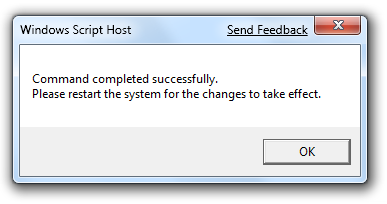
Check the system properties again and it should show you have 30 days left to activate.
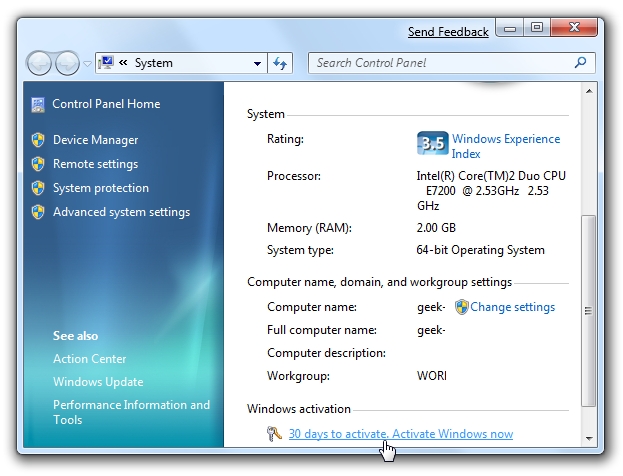
Naturally you will need to do this close to the end of the trial activation or on the last day left. We have heard that you can actually do this trick AFTER the 30 day trial has expired, but we haven’t tried that yet.
I do hope this helped you. Otherwise, give a call to our savvy computer repairs techs and see if there are any questions they cannot answer.
Over and out
MobileGeekette (Computer repairs guru still in training)













