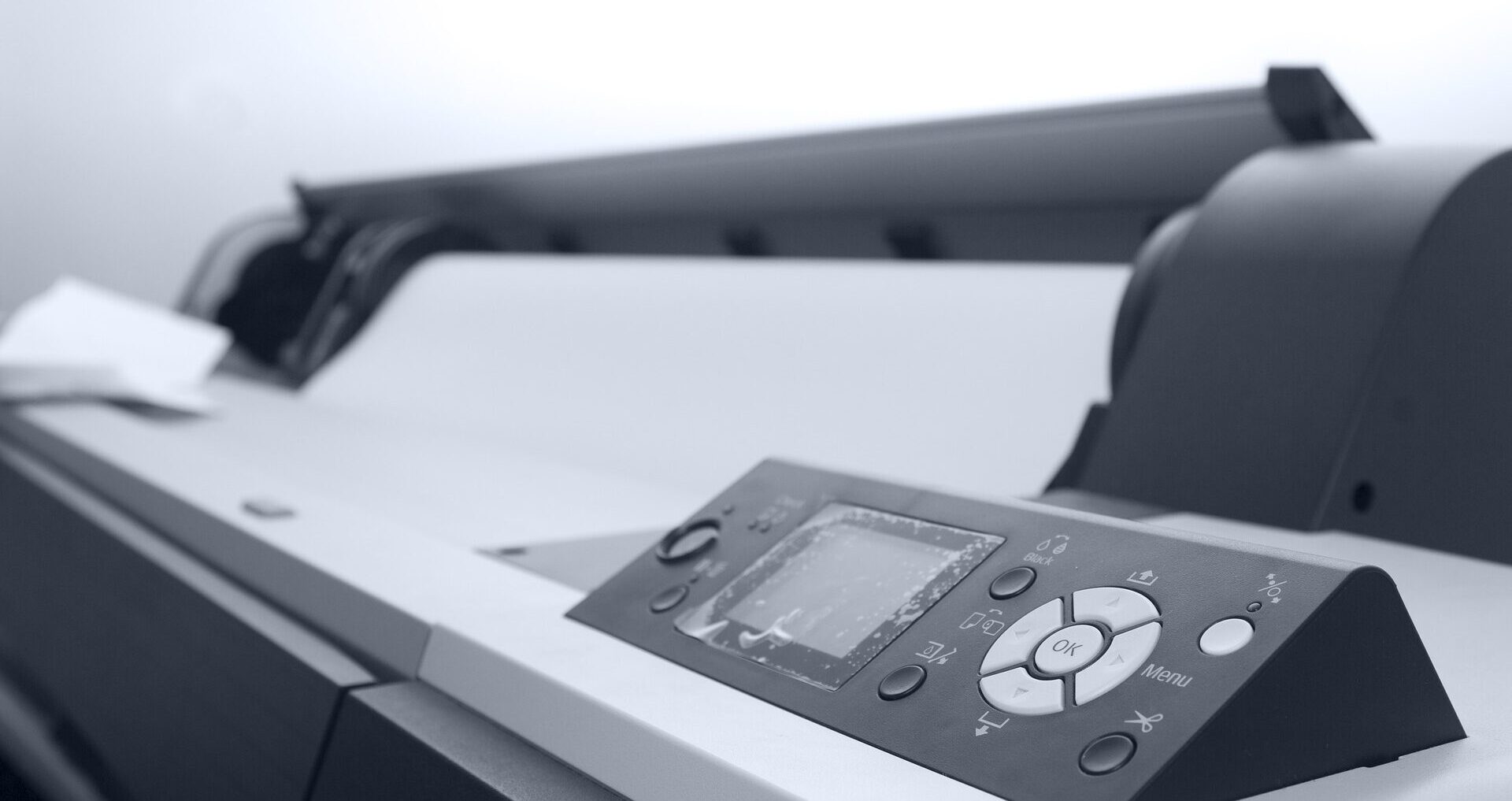If you have just acquired a wireless printer, you are one of many switching to the cordless world. The wireless is advertised as easy, convenient and clutter free. All of this may be true, but only if you manage to set it up correctly. Here is how:
Step #1: Finding a good spot for your new printer
If it is just you who will be using this printer at home than you do not need to concern yourself with whether the other members of the household will find it easily accessible. However, if your daughter is planning to print her school essay on this printer, you may need to ensure that she can make use of the printer without having to disturb you (much). You will also need to check that the printer is safe from water and overheating.
Step #2: Bluetooth? Wi-Fi?
Most printers nowadays are equipped with both bluetooth and WiFi capabilities. Both connection types will happily work without any cords, with the only difference being in their range. Bluetooth range is smaller than the range created by a wireless connection.
Step #3: Printer Sharing
Computers may be smart but they still need to be told things. For example, you computer will need to be informed that the printer it can now use is wireless. In Windows Vista, you can do this by going into the Network Settings in the Control Panel and turning on file and printer sharing in the local area network settings.
Step #4: Share the Printer (Yep, #3 and #4 are tow different things)
If you will have to compete for printer time with Justin Bieber concert schedules, school essay and other vitally important teenage things, you will need to set up other household computers to recognise the new hardware. To do this in Windows Vista, you need to go into the Control Panel and choose Printers. Select the printer that you would like to share and open Properties. In Properties, check the box that lets the printer to be a shared device.
Step #5: Troubleshooting
Whether you like it or not, wireless networks are temperamental creatures and are prone to interruptions and glitches. To minimise the chance of any drama, make friends with a reputable computer service company or make it a regular task for yourself to keep the connections to the wireless printer active.
If you’re still having difficulties setting up and installing your printer, contact our Geeks on 1300 883 021 or fill in our online booking form!
Over and out
MobileGeekette