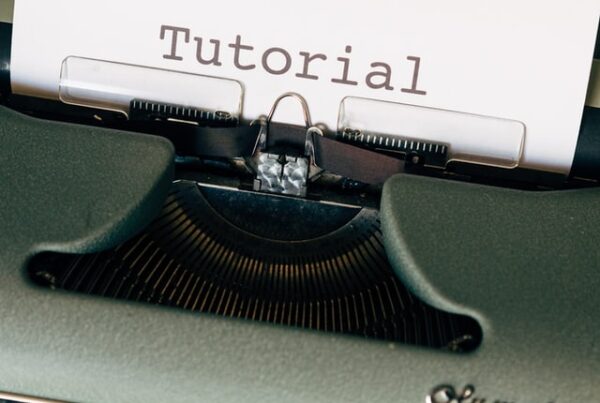If you want a faster internet connection here is some computer repairs wisdom we are happy to share. Firstly, to get a faster internet speed you may actually need to take some steps to make it happen, which may require you to possibly change providers, your computer or the mode of your connection. This, in some cases, is the only option if you are over having enough time to drink a cup of tea while your page downloads.
Below are a number of things to consider to help you on your path to speedier internet experience.

Firstly, you may want to see if there is a faster internet connection available for your area. Fiber optic and cable internet tend to be much more efficient with data download that than DSL and Dial-Up. Even if switching your plans or providers is not going to be your final solution, it is always good to know what your fallback position is. That is, of course, if you still want faster internet.
Secondly, you will need to run some routine computer repairs maintenance on your computer. You can start with defragmenting your hard drive, checking for viruses and malware, going through your stored email and other documents. Carrying out a bit of a spring-clean on your computer can make available amazing amounts of space and allow your machine to run faster; how fast your internet is also depends on the efficiency with which your computer operates internally. If you have no idea or confidence in undertaking these computer repairs tasks, there are a number of geeks about town that can and will help you out. Mobile Geeks are, of course, here to help.
A sudden tardiness in Internet connection can be a sign that your computer has been invaded by viruses or spyware. So, having an up-to-date antivirus program is a must. Knowing how to run a spyware scan independently from you antivirus software can also be helpful.
You should also make sure that you do not allow the free space on your C: drive to drop lower than 10 percent. A well-looked after PC is like a well serviced car; it will run much smoother, cause you less problems and will be less likely to throw up unexpected expenditures.
Do you know the name of a good computer repairs service company? This may be a good time to find one and make contact with your computer repairs service geeks. I mean it 🙂
As your next step, you may want to reset your home network. In some cases, rebooting and/or unplugging and replugging your computer to the electric outlet or your router can seriously improve your situation. In fact, this is the first thing that all geeks will do when they arrive to fix your internet. Try it yourself now and some free magic may just happen. You will need to find your modem and our wi-fi router, if you have one, and disconnect them from the power. Yes, unplug them completely. Do not forget about the battery that may be hiding. You will know that you have done a good job if all the lights turn off. Now give it a minute and replug again. Do not rush to check your internet right away. Give this a few minutes and then check. In most cases you will be in luck. If the problem persist you may need to ask for help from some friendly computer repairs expert. Try me 😉
If you have done all of the above and your internet speed is still testing your patience, check your home network equipment for physical problems. If you are like me and have a number of computers sharing one connection hub, you will want to make sure ‘by hand’ that all your machines are in fact connected to the router as well as the hub. By checking ‘by hand’ I mean literally tracing the entire length of the cable with your hands to check for damage. It happens, believe me! I am not in this computer service business for nothing 🙂
You may have already cleaned your computer, but have you remembered to optimise your cache or temporary Internet files. These types of files increase the speed with which your Internet connection operates by making sure you do not download the same page over and over. In other words, you computer remembers what the particular website looks like and only downloads the changes. Any computer repair tech would be able to do this for you when they service your computer. If you are not sure, just ask.
Before you go off optimising your cache, remember that if you remove the temporary files, they have to be downloaded again by your computer when you go to the same site. So, please remove only those files that are not needed on an everyday basis. Remember, the task is to optimise and not completely remove.
If you have a wireless router, you will need to check that it does not conflict with your phone or camera or any other wireless devices in your home or office. Wireless routers use different frequencies and if, for example, you have a 2.4 GHz phone and 2.4 GHz router you will have problems with the speed of your Internet connection because the signals will get all jumbled up.
Call yout service provider. Yes, call them once more even if you have already got to know everyone in their call centre in India. Be nice, but advise them that you will be discontinuing the agreement with them due to the fact that they do not deliver the product/service you agreed to purchase. Failure to deliver is actually able to get you out of a contract without a penalty. Research the Australian Competition Law (or competition law in your country, these clauses tend to be similar in most jurisdictions), get trained up on your facts and once you are ready, demand to speak to the manager re termination of your agreement. This trick is always worth a try! A computer repairs guy or girl 😉 can do that for you as well. We are masters of dealing with call centres. Have to be.
In some cases, it is not the internet or the service provider that is the problem, but the computer itself. One of our clients experienced this problem first hand when his new phone and other gadgets refused to work with his computer. When he called the Mobile Geeks computer repairs lab, we had no choice but to remind him that his computer was built in early 90s and HAD to be upgraded. So, before you give up on fast internet, consider purchasing a new computer.
It may also be necessary to upgrade your router or firewall. Some older routers are simply not able to transmit the internet faster than 10 Mbps, even though the local ports transmit in 100 Mbps. If that is your problem, just call your computer service firm to change your router. Oh and prepare to experience a whole new world of internet speeds!
If you need help with slow internet connections, contact our Geeks on 1300 883 021 or fill in our online booking form!