Hello lovely people 🙂
Have you ever been playing a game and had one of those annoying Sticky Key dialogue boxes pop up on you? You click *NO* only to have it show up the next day. In this computer repairs sharing is caring moment I will show computer repairs sharing is caring moment I will show you how you can make it go away forever!
Hit the SHIFT Key five times really fast if you want to see what we’re talking about…..
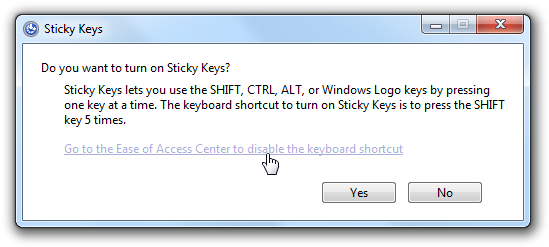
 Okay, so you agree, it IS annoying. While it is useful for some people – a helpful feature, for the rest of us it’s just another annoying pop up.
Okay, so you agree, it IS annoying. While it is useful for some people – a helpful feature, for the rest of us it’s just another annoying pop up.
How to disable the Sticky or Filter Keys
You can either click on the *Go to the Ease of Access Center* link, or you can navigate to it in the Control Panel then to the Ease of Access center, and find the link for *“Make the keyboard easier to use*.
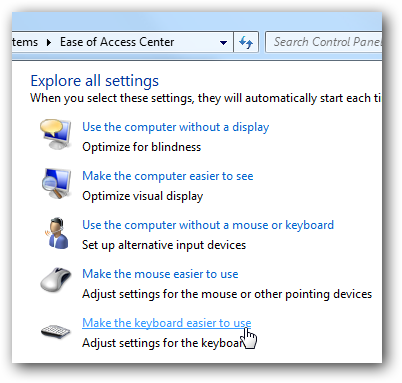
Once there, you will want to make sure the boxes for “Turn on Sticky Keys” or “Turn on Filter Keys” are turned off—while this means the feature is not active at the moment, it does not mean the annoying popup will go away.
For that to happen, you’ll have to click on either “Set up Filter Keys” or “Set up Sticky Keys” (or both).
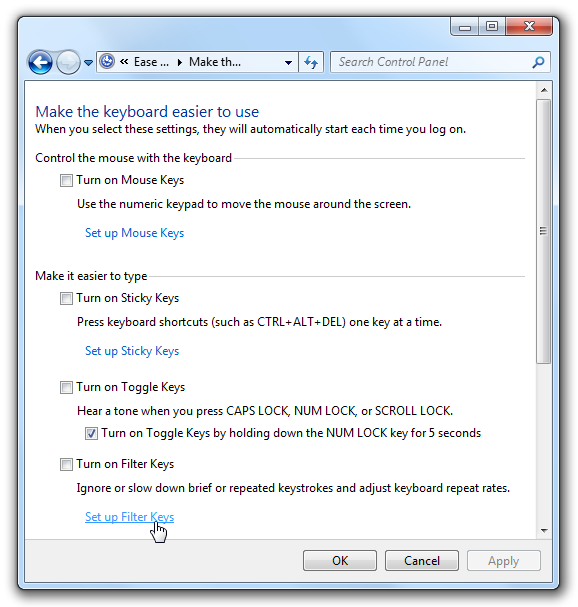
 How to disable Filter Keys Popup
How to disable Filter Keys Popup
If you go to the Filter Keys setup screen, then remove the checkbox from *Turn on Filter Keys when right SHIFT is pressed for 8 seconds*.
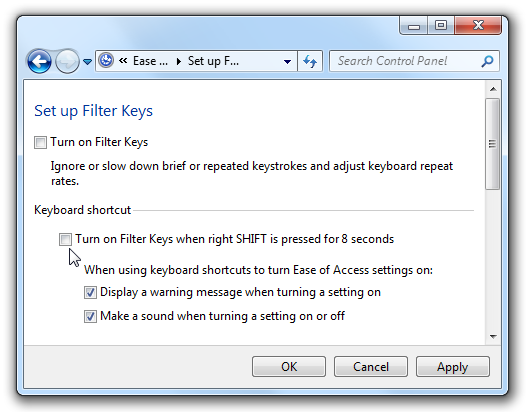
This will completely disable that irritating popup.
How to disable Sticky Keys Popup
If you chose the setup for Sticky Keys, simply uncheck the box for “Turn on Sticky Keys when SHIFT is pressed five times”.
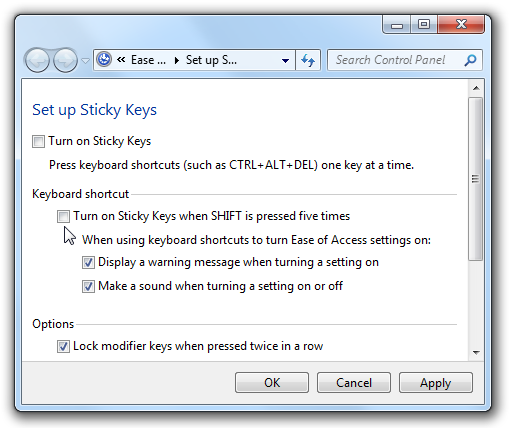
 And that will disable the annoying popup dialogs for either Windows 7 or Vista. Windows XP users will find similar shortcuts under Accessibility in Control Panel.
And that will disable the annoying popup dialogs for either Windows 7 or Vista. Windows XP users will find similar shortcuts under Accessibility in Control Panel.
Over and Out
Yours in computer repairs,
MobileGeekette
















