Hello lovely people 😉
I have been asked by some readers if it is possible to disable the *Send To* folder? The answer is, yes with a trick a or two. In this computer repairs blog we will talk about using (as always) a registry hack to disable the Send To folder.
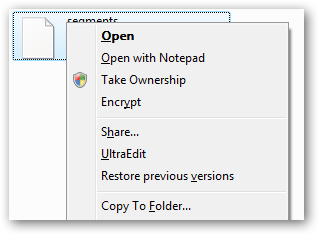
Using a Manual Registry Hack
Through the start menu search or run box open up regedit.exe and navigate down to the following key:
HKEY_CLASSES_ROOTAllFilesystemObjectsshellexContextMenuHandlersSend To
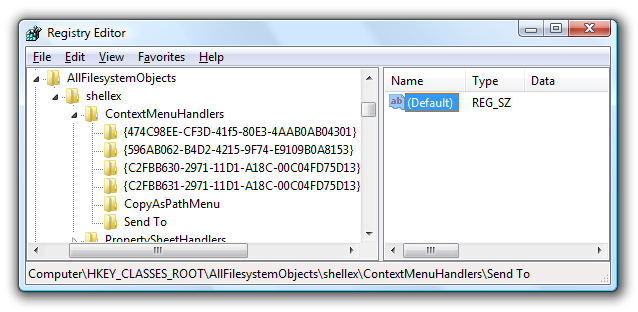
Find the (Default) value on the left, double-click on it and remove the text from the value, leaving it blank. The change will be immediate.
Restore Send to Menu
Change the value of the registry key back to this:
{7BA4C740-9E81-11CF-99D3-00AA004AE837}
Download Registry Hack
Just extract the Disable Send To Registry Hack and double-click on the DisableSendTo.reg file to enter the information into the registry. To restore, use the RestoreSendTo.reg file instead.
Download DisableSendTo Registry Hack (LINK)
Over and out
MobileGeekette













