Today is a gloomy and rainy day but, I am quite happy with life as I plan my decidedly non computer repairs related day. I am off to have my half way ultrasound, you see why I am so excited now. Another important but less weighty reason is my new fashionable umbrella. There is not much a pregnant lady can indulge in the country where maternity clothing is represented by K-Mart selection of potato sacks…. Anyway, with no computer repairs on the horizon and a splendidly glamorous umbrella in hand I thought of all of those social media friends of mine that rock fashion blogging. So, this one is for you beautiful girls (and boys).
I know there are still many of you out there on Google’s blogging platform, Blogger, for their sites. It is hardly a bad choice. This is a user-friendly and customizable platform, even if it is not quite the powerhouse that WordPress has become for the fabulously well-dressed fashion blogging community.
If you are just a beginner taking your first tentative but well shod steps in blogging or even if you are a die-hard fan of Blogger, there are some pretty useful gadgets you can employ on your site to make it as user-friendly, easy-to-navigate and easily adjustable as possible. I cannot hyperlink you to the gadgets themselves, you have to have a Blogger account to get to them. However if/when you do, here are the simple directions to find them:
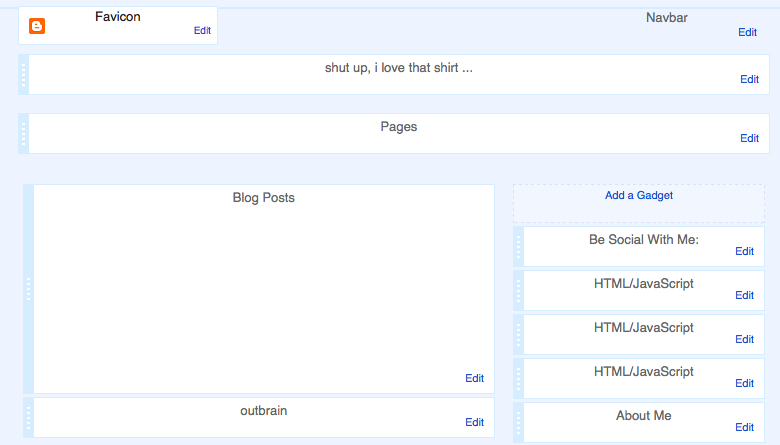
- To add a new gadget to your site, go to the dashboard, locate the “Layout” icon on the left list – here you will see how your site is laid out.
- Depending on the template that you are utilizing, either on the left or right side you will find the add gadget link.
- Press on it and a window will pop up, displaying Blogger’s gadgets. You can look through Basic, Popular, Featured and More Gadgets to find them.
- Once you have added a gadget, you can drag and drop it to whatever parts of your layout you choose.
So you do not waste your time searching for the best ones, I have selected a few ‘OMG cannot live without these’ ones.
1. HTML/JavaScript
This is the queen of Blogger gadgets. You must have it, take it from this fashionable computer repairs girl (yes I know it is a contradiction in terms. Deal with it 🙂 . You can this to create pretty much any kind of widget for your blog. This is the gadget to use to create social sharing buttons, widgets and input any tools that use HTML code or JavaScript .
2. Pages
Pages are essential to the navigation and site use of your blog. How they are set up and organised can significantly add or detract from the blog. In Blogger, you can create and manage them with a gadget. (You may want to drag your Pages Gadget under your header, to make your navigation easy.)
3. Search Box
This is self-explanatory, but a very necessary tool for your blog. It lets readers find specific content on your site. Do not frustrate the famous three seconds attention span of internet readers and make it easier for them by using your labels on each post. You can personalise the title of this gadget as well.
4. Archive
This way your readers can have a chronological search tool to find last season or earlier content. You can personalise the title as well as the format.
5. Blog List or Link List
I love this gadget. Try to keep a good mix of inspirational and attention grabbing blogs as well as new discoveries and friends to make yours memorable. You can also use this tool to direct your followers to your favorite daily reads. You can change the title to whatever you like, or to have no title at all, and you can also include icons and links to most recent posts (but that may too busy).
6. Page Header
You can use this gadget to add your custom header to your site.You can upload an image to use, and you may have to fiddle with it to get it to be the exact right size, but it is vital to add some personality and flavor to your blog.
7. Popular Posts
The “Popular Posts” gadget is a great way to keep readers on your site, this goes especially for new visitors. It is a way to promote your popular posts, and give readers a snapshot of your content .
8. Video Bar
This gadget is not necessary for everyone’s liking, but if you happen to be a video blogger, you have probably already found it a must! Once again, you can personalise this to house only your specific channel’s videos, without having to leave the blog.
9. Text
This gadget is for adding a short note or a favorite quote or any other plain-text content to the side of your site.
Well there you go my style queens, and now this umbrella holding computer repairs girl must fly.














